Training courses
Training courses to help you develop your own professional skills and knowledge.
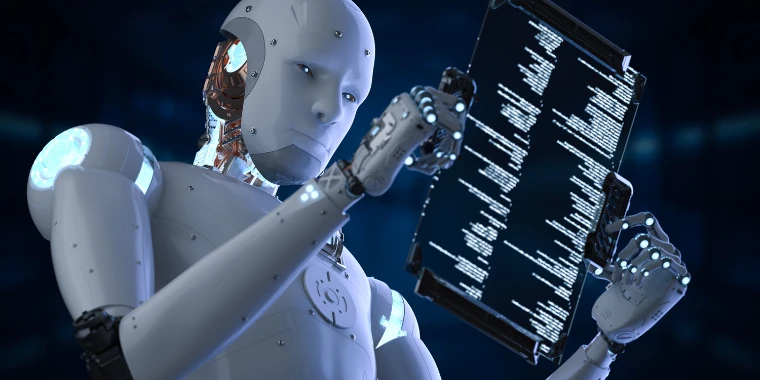
LanguageCZ Duration of the course7x 2hours LevelBasic PlaceOnline
Why attend the course?
In the Robot Framework Academy, participants will gain comprehensive knowledge in web application test automation using Robot Framework. Over seven weeks, they will learn the basics and advanced techniques of creating test scenarios, handling locators, working with keywords, and maintaining tests. Additionally, they will explore integration testing using REST API and database interactions. Participants will acquire skills in creating pipelines for test execution using Jenkins and become familiar with reporting in the Report Portal. Through practical tasks and consultations, they will gain not only theoretical knowledge but also practical skills necessary for the successful use of Robot Framework. For anyone seeking an effective and practical course in test automation, the Robot Framework Academy is the ideal choice, offering comprehensive and interactive instruction with a focus on real-world scenarios and practical application.
What will you learn on the course?
- Participants will gain practical skills through independent work, homework assignments, and consultations.
Key Topics
1. Introduction, Locators, Ecosystem
- We will ensure everyone is set up and configure GIT
- Introduction to automation
- Practice using locators on the web, primarily XPATH, possibly CSS
- Overview of our ecosystem, which we will use for automation over the next few weeks (including web applications, APIs, and databases)
- Introduction to Jenkins and reporting tools
2. Test Structure, Keywords, Variables
- Proper maintenance of directory structure and best practices
- Common keywords for web application testing, with hands-on practice
- Create custom keywords, e.g., for search or login. Practice with input parameters and return values
- Start working with variables: learn proper usage, naming, and types
3. Best Practices, Advanced Procedures, Tips and Tricks
- Continue with web testing, further improving our project
- Best practices for writing maintainable tests
- Common challenges encountered in real projects
- Data-driven testing: loading input data for test cases. How to approach it?
4. Integration Testing (Rest API)
- Explore our own API
- Introduction to RF library for API calls
- Create custom keywords for API calls
- Work with the resulting JSON document, validate values
5. Database Work
- Install necessary libraries and drivers
- Determine how to integrate DB checks into our web tests (e.g., actions on an e-commerce site)
- Practice with various SELECT and INSERT queries
6. Running Tests, Jenkins, Reporting
- Run tests in Jenkins, including Docker execution
- Explore advanced reporting options beyond HTML
- Detailed review of command-line parameters
7. Participant’s Choice
- Address any specific topics requested by participants, such as challenges faced on their projects
- Optionally, practice using listener APIs, e.g., for reporting to JIRA
- Demonstrate automation of Windows applications, working with files, Excel spreadsheets, etc.
Requirements
- Own laptop with admin rights (Windows recommended, but Linux and MacOS are also possible)
- The trainer recommends Visual Studio Code editor
- Basic knowledge of working with files
- Basic knowledge of GIT
Trainers

Tomáš Hák
Test automation specialist
Do you want tailored training?
We will prepare tailored training for you, at the time and place you choose. Fill in the basic information and we will get back to you.
