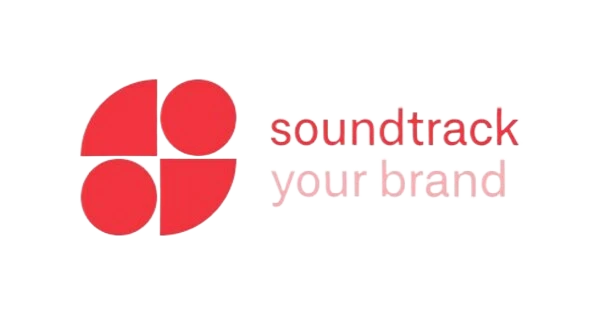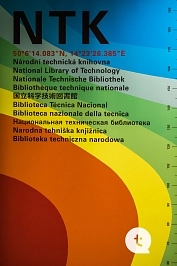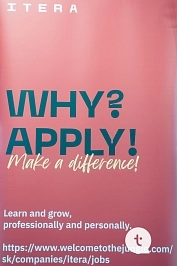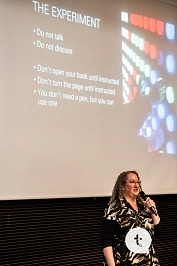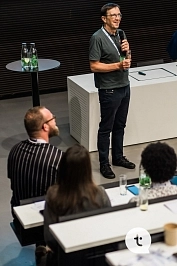By Martin Vedral
Who is the workshop for?
The course is suitable for developers, designers, testers and anyone interested in ensuring the maximum accessibility of their web projects. Upon graduation, participants will be able to effectively test and improve the accessibility of their products, leading to a better user experience for all users.
- Basics and standards:
Acquaintance with the principles of WCAG standards and legislation related to accessibility. A discussion of what levels of accessibility are needed for different types of websites and applications. - Practical approaches to testing:
Viewing directly into the HTML code with an emphasis on the use of landmarks and ARIA tags. Examples of where and how these elements can be used to improve accessibility. - Testing on real examples:
Practical accessibility testing on selected websites and applications, including popular platforms such as Alza, banking websites and government portals. - Automated tools:
Working with automation tools in Chrome such as WAVE. A demonstration of how these tools can make the accessibility testing process easier and faster. - Working with screen readers:
Introduction to NVDA screen reader, the most widely used screen reader for Windows. Hands-on exercise in computer control and web browsing using NVDA to better understand the needs of visually impaired users. - Visual impairment simulation:
Hands-on exercise with limited vision and keyboard-only navigation. An experiential exercise that helps to understand the needs of users with different types of disabilities.